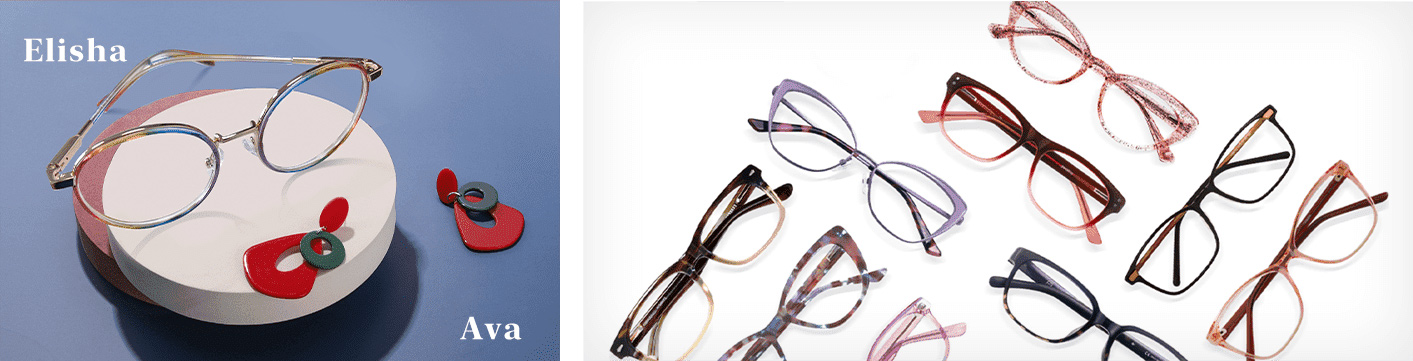ordering-glasses
How do I order prescription glasses?
-
Browse our website and select a frame that catches your eye. Utilize the "filter" and "sort by" functions at the top of the page to refine your search.
Keep your prescription and PD (Pupillary Distance) measurement ready. Ensure that the chosen frame supports your prescription type and PD.
Then, click the "Order Glasses" button.
Enter your eyeglasses prescription, or conveniently use a previously saved prescription from your profile.
Choose your preferred lens type and coating package.
Add your selection to the cart and proceed to checkout.
If you don't have your eyeglasses prescription, you have options: Request your prescription via email.
Obtain a printed prescription from your eye doctor. By law, they are required to provide it to you.
If you've ordered glasses before, your eye doctor's office might have your PD measurement on file.
Watch our guided video tutorial[here]
How to read your prescription, click[here]
How to measure your PD, click[here]
How do I order prescription sunglasses?
-
To order prescription sunglasses, you have two options:
-
1: Sunglass Frame Selection
Choose a sunglass frame from our collection.
Select your preferred lens type.
Add your prescription (Rx) and pupillary distance (PD).
Choose lens options from tints, polarized, mirror, or light adaptive.
Customize with preferred lens features.
Add to cart and proceed to checkout.
2: Frame of Your Choice
Pick any frame, even non-sunglass frames.
Add your prescription (Rx) and pupillary distance (PD).
Select ""gradient tint"" or ""sunglasses"" for lens type.
Explore classic tint options, polarized, and mirror lenses under "sunglasses."
Customize with lens options and features.
Proceed to checkout to complete your order.
Easily order prescription sunglasses by following these steps, whether you're choosing a dedicated sunglass frame or turning any frame into stylish protective eyewear.
[Learn More]about sunglass lenses and discover which one best suits your lifestyle needs
Browse our sunglass lens collection[here]
How to read your prescription, click[here]
How to measure your PD, click[here]
How do I order Transitions/Photochromic light-responsive lenses?
-
Step 1: Choose your preferred frame.
Step 2: Choose the lens type you need.
Step 3: Prescription and PD Entry- Enter your prescription and PD details accurately.
Step 4: Select "TRANSITIONS® & LIGHT-RESPONSIVE" as your lens type.
Step 5: Pick your lens material and the coating package that fits your preferences.
Step 6: Color- Choose your preferred lens color (the color the lenses will darken to outdoors in direct sunlight)
Learn more about Transitions/Photochromic lenses[here]
Step 7: Add the glasses to your cart and checkout.
Then just wait for the arrival of your newly made prescription glasses with light adaptive lenses!
How to read your prescription, click[here]
How to measure your PD, click[here]
How to select frames?
-
When exploring our frames, you have the ability to refine your options using various attributes located under the "Filter" option at the top of the listing page. In addition to selecting your preferred color and shape, to ensure your chosen frame aligns with your requirements, remember to utilize the "Prescription" filter.
Here, you can input your PD (Pupillary Distance) and specify whether you're shopping for progressives or bifocals. This approach allows us to provide more tailored recommendations based on your preferences and measurements.
How do I choose the right lens package for my needs?
-
Begin by considering your daily activities and lifestyle. Are you frequently in front of digital screens or do you spend a lot of time outdoors? Recognizing your specific needs will serve as a valuable guide in choosing the right lens package.
Explore Lens Types:We offer a range of lens options, including clear, light-responsive (photochromic), and sunglasses. Select the lens types that best align with your routines and personal preferences.
Review Additional Features:Each lens package includes complimentary UV protection, and the anti-scratch coating is included as a standard feature.
Furthermore, you have the option to enhance your lenses with additional features like blue light blocking, anti-reflective coating, upgraded lens materials for lightness and impact resistance, and the innovative digital free form design. These add-ons effectively address concerns such as digital eye strain and glare, while also enhancing the comfort of wear and overall clarity of vision, significantly elevating your overall wearing experience.
We provide tailored recommendations based on your unique prescription and frame selection. Our goal is to help you make a well-informed decision that aligns perfectly with your visual requirements and lifestyle.
Feel free to reach out if you have any questions or require further assistance in choosing the ideal lens package for your eyewear.
How do I order prescription glasses with blue blockers?
-
Choose your preferred frame.
Select Lens Type and Add Rx (if ordering as prescription).
Opt for the Clear or Light Responsive lens type, both with Blue Blocker options.
Choose the recommended lens package featuring "Block harmful HEV blue light". Click "Add to Cart" and proceed to checkout.
Learn more about the benefits of blue light protection [here]
How to read your prescription, click[here]
How to measure your PD, click[here]
How do I order polarized prescription sunglasses?
-
Step 1: Choose your preferred frame.
Step 2: Choose the lens type you need.
Step 3: Prescription and PD Entry- Enter your prescription and PD details accurately.
Step 4: Select "Sunglasses" as your lens type.
Step 5: Select either "Polarized" or "Mirrored Polarized".
Learn more about polarized sunglasses[here]
Step 6: Pick your lens material and the coating package that fits your preferences.
Step 7: Choose Mirror Color (for "Mirrored Polarized" Selection)
If you've selected "Mirrored Polarized" as your lens type, you can now choose your preferred mirror color from options including silver, ice blue, gold, or rose gold.
For available lens colors, see our selection [here]
Step 8: Add the sunglasses to your cart and checkout.
Then just wait for the arrival of your newly made prescription polarized sunglasses!
How to read your prescription, click [here]
How to measure your PD, click [here]
How do I order prescription sunglasses with mirror coating?
-
Step 1: Choose your preferred frame.
Step 2: Choose the lens type you need.
Step 3: Prescription and PD Entry
Enter your prescription and PD details accurately.
Step 4: Select "Sunglasses" as your lens type.
Step 5: Mirror Coating
Select either "Mirrored Tinted" or "Mirrored Polarized". Learn more about polarized mirror sunglasses [here]
Step 6: Pick your lens material and the coating package that fits your preferences.
Step 7: Mirror Color
Choose your mirror color from options such as silver, ice blue, gold, or rose gold. For available lens colors, see our selection [here]
Step 8: Add the sunglasses to your cart and checkout.
Then just wait for the arrival of your newly made prescription sunglasses with mirror coating!
How to read your prescription, click [here]
How to measure your PD, click [here]
How do I order progressive glasses?
-
Step 1: Choose your preferred frame.
Step 2: Choose Progressive (Multi-Focal: Distance, Intermediate & Near) lens type
Prescription and PD Entry- Enter your prescription and PD details accurately.
Enter your prescription and PD details accurately.
Step 4: Select "Distance & Near" as your lens usage
Step 5: Select your preferred progressive lens design
Learn more about progressive lens designs[here]
Step 6: Pick your lens material and the coating package that fits your preferences.
Step 7: Add the progressive glasses to your cart and checkout.
Then just wait for the arrival of your newly made progressive glasses!
How to read your prescription, click [here]
How to measure your PD, click [here]
How are progressive lenses manufactured without taking measurements while I'm wearing them?
-
The measurements for your progressive lenses are calculated based on your unique prescription and pupillary distance (PD), combined with the frame that you select. These measurements are then calculated and programmed for the ideal position of wear during manufacturing. Additionally, at Payne, all progressive glasses orders ship with a [visual adaptation and support guide] affixed to the lenses. This visual guide helps you adapt to your new glasses and provides our customer support team with a visual reference to troubleshoot any accuracy concerns in the measurements during post-care support.
How do I order bifocal glasses?
-
Step 1: Choose your preferred frame.
Step 2: Choose Bifocals (Distance & Near Only, Separated By A Line) lens type
Step 3: Prescription and PD Entry- Enter your prescription and PD details accurately.
Step 4: Select your preferred bifocal lens design [here]
Step 5: Pick your lens material and the coating package that fits your preferences.
Step 6: Add the bifocal glasses to your cart and checkout.
Then just wait for the arrival of your newly made bifocal glasses!
How to read your prescription, click [here]
How to measure your PD, click [here]
How do I order reading glasses?
-
Depending on your needs, we offer various solutions for reading glasses, both for those with prescriptions and those looking for non-prescription options.
Here's how you can proceed based on your requirements:
1: Reading Glasses Prescription
If you have a reading glasses prescription from your eye doctor, select "Reading/Bifocal Reading Glasses" under the lens type.
- Click "select reading power" and confirm "prescription reading glasses" in the pop-out box.
- Enter your prescription details and PD measurements.
- Choose your preferred lens type and coating package.
- Add your selection to the cart and proceed to checkout.
2: General Use Progressive Prescription
If your eyeglasses prescription includes values under ADD or NV-ADD (indicating a general use progressive prescription), select "Reading/Bifocal Reading Glasses" under the lens type.
- Click "select reading power" after confirming your prescription.
- Choose "Reading Only"- we'll convert your progressive prescription to your reading needs.
- Choose your preferred lens type and coating package.
- Add your selection to the cart and proceed to checkout.
3: Over-the-Counter (Non-Prescription) Readers
If you're looking for non-prescription reading glasses, choose your frame and select "Reading/Bifocal Reading Glasses" under the lens type.
- Click "select reading power" and confirm "over the counter readers" in the pop-out box.
- Choose your desired + power from the dropdown menu.
- Customize further by providing your unique PD measurement.
- Alternatively, you can choose the default PD for readers by clicking "I need single vision readers" and then selecting "use default PD for this frame" (similar to buying prefabricated readers in-store).
- Select "single vision readers" as the lens type.
- Choose your preferred coating package.
- Add your selection to the cart and proceed to checkout.
By following these simple steps, you'll be able to find the perfect reading glasses solution that suits your specific needs.
How to read your prescription, click [here]
How to measure your PD, click [here]
How do I order blue blockers without prescription?
-
If you’re looking to order non-prescriptionhion blue light blocking glasses, the process is straightforward:
Browse Frames: Choose the frames you love from our selection
Lens Type Selection: Under lens type options, select “Blue Light Blocking Glasses”, Click "Select Lenses" and confirm "Non Prescription Glasses"
Checkout: Proceed to checkout to complete your order
Learn more about the benefits of blue light protection[here]
How do I order fashion glasses without prescription?
-
If you’re looking to order non-prescription fashion glasses, the process is straightforward:
Browse Frames: Choose the frames you love from our selection.
Lens Type Selection: Under lens type options, select “Non-Prescription (Plano) Glasses”.
Customization: Choose any preferred lens features, such as blue light protection or light adaptive photochromic lenses, according to your needs.
Add to Cart: Add your selected frames and lens features to your cart.
Checkout: Proceed to checkout to complete your order.
For more great reasons to wear non-prescription glasses, check out our blog:[5 GREAT REASONS FOR WEARING NON-PRESCRIPTION GLASSES]
Do you sell frames only?
-
Yes, we offer frame-only options as well as non-prescription (plano) glasses.
Please note that if you purchase a frame-only option, the demo lenses included are intended solely for maintaining the frame's shape and are not suitably protective for wear.
If you're looking for a fashion pair of glasses, we recommend proceeding with the "non-prescription (plano) glasses" order process.
Rest assured, basic optical grade lenses are included in the frame price, so there's no additional charge for this service.
Can you use my existing frame to make glasses?
-
Unfortunately, we do not offer this service.